Infrastructure
A greenbox studio with the following equipment and features has been established in our center in order to produce audio-visual course materials that can increase the interest and motivation of students. In these studio, course materials with high sound and image quality are created.

Image 1. Recording studio

Image 2. Studio Control Room
1.1. Recording studio (57.16 m2)
• 1 x Camera Prompter
• 3 x Robot Camera
• 2 x Robot Camera Tripod
• 2 x Robot Camera Tripod Dolly
• 1 x Camera Prompter Tripod
• 1 x dolly for Prompter tripod
• 3 x Wireless Lavalier Microphones
• 8 x Studio Lights
• 1 x Audio Monitor
• 6 x rail light lift (pantograph) system
• 1 x Television
• 1 x Lightboard
1.2. Studio Control Room (25.89 m2)
• 1 x Robot Camera Control Unit
• 1 x All-in-one Video Mixer, Stream, Recorder, KJ system
• 1 x Image Mixer
• 1 x Audio Mixer
• 1 x Video Editing Software
• 1 x Workstation for Editing Software
• 2 x dual Audio Monitors
• 1 x Television
• 1 x Printer
• 1 x Prompter Computer
In the Greenbox Studio, an illuminated board (lightboard) is also included in order to produce visual and auditory course materials that can increase the interest and motivation of the students. Our instructors can apply to our Center and produce course content using these equipments.

Image 1. Illuminated Light (Lightboard)

Image 2. Illuminated Light (Lightboard)
With the decision of Council of Higher Education to make 40% of the courses online, Hybrid Course Design was adopted and the crowded (eg 450 students) service courses given at our Institute were started to be given as hybrids. In this context, two hybrid classrooms with the following equipment, one with a capacity of 87 and the other with a capacity of 81 students, with an approximate size of 80 m2, were created and a HyFlex classroom design was applied to these classrooms.
Hybrid Class Equipment List:
• 1 x Robot Camera
• 1 x Image Mixer
• 1 x Speaker
• 1 x Wireless Lavalier Microphone
• 1 x Projector
• 1 x Computer
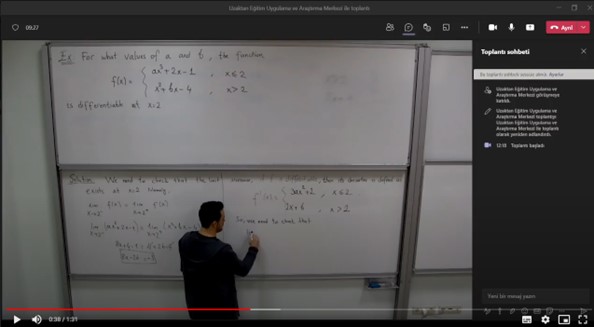
Image 1. View of the hybrid course via Microsoft Teams
With the HyFlex classroom design, students have the opportunity to attend their classes in three different modes:
• Online
• Face to face
• Watching the lecture recording
There are quotas for face-to-face classes depending on the capacity of the class. The instructor of the course determines the quota on the Learning Management System (LMS) (Image 2). Students also make reservations to meet face to face (Image 2). Students who make a reservation can follow the course face-to-face in the physical classroom environment. Other students are; simultaneously following the lessons online via MS Teams. Reservation is made from the beginning for each lesson day. Thus, it is ensured that different students attend the classes.

Image 2. Hybrid course reservation system
